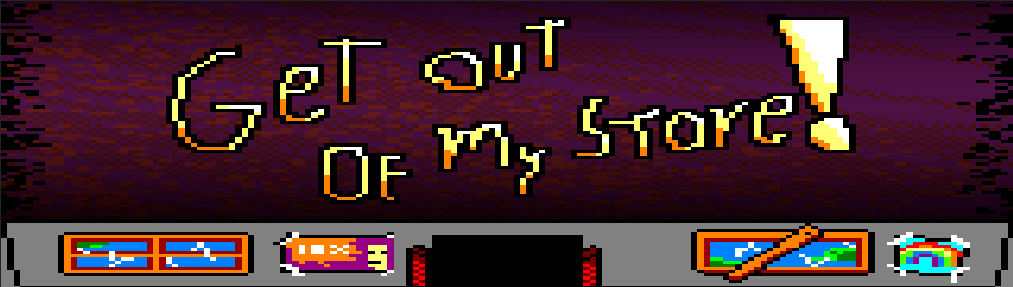
Get Out Of My Store!
A downloadable game for Linux
Your store is being invaded by some weird invaders during the end of October... Beats me! Who knows what these thugs are up to!?
8 different type of monsters are waiting to haunt you and eat your food. Disaster!
Unlock better weapons, and fight protecting your burgers!
Shoot them up, and try to survive all 20 nights!
Get Out Of My Store! is an arcade inspired top-down shooter where the objective is to survive enemy raids and get to the end. Every night is more difficult than the last, and new wacky monsters keep appearing until the very end.
Can you survive all the nights? Refine your abilities, beat your hi-score, and triumphantly defend your store!
This game was developed in Assembly z80 in less than 2 months for the Amstrad #CPCRetroDev using the Amstrad game engine CPCtelera.
This game was made by PyroBombastic. 2021
How to play
- Press O or ARROW LEFT to move LEFT
- Press P or ARROW RIGHT to move RIGHT
- Press Q or ARROW UP to move UP
- Press A or ARROW DOWN to move DOWN
- Press SPACE to SHOOT
If you keep the fire button pressed while moving, you will keep aiming and shooting at the direction you started shooting at, at the cost of moving a bit slower.
Joystick is also supported! Hell yeah!
- Move with the JOYSTICK
- Press Fire 1 to SHOOT
Gesture
This year's CPCRetroDev, the entry has to have a reference/gesture to the game Rainbow Islands by Ocean. Our gesture is a poster that can be seen in the background of the store.
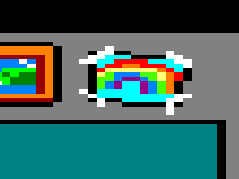
Additionally, one in every 8 zombies will be a rare rainbow zombie that heals you!

How to Run on Real Hardware
These are the steps to run this game on the Amstrad CPC 464:
- Insert the cassette.
- Type RUN" and press ENTER
- Press PLAY then ANY KEY
How to Run on RVM (Emulator)
These are our recommended steps to run this game on Retro Virtual Machine on Windows for what we consider to be the best way to experience the game on PC:
- Download and open Retro Virtual Machine
- Download GOOMS.sna
- Click on the top left > Create machine
- Select Amstrad CPC > Next
- Select Amstrad CPC 464 > Next
- Select your preferred language
- Save your machine. Now your emulator is set up!
- Click on the machine you just created
- Click the power button on the top left to turn on the machine.
- Click the 3 horizontal lines at the top left > Load State
- Search for GOOMS.sna, the file you downloaded
- Enjoy playing!
Authors and Licenses
This game's concept and implementation was made entirely by PyroBombastic, group which components are the following:
- Ennio Fernando Velásquez Berlingeri
- Iván Martínez Cruz
- Ginés Parra Caballero
Art & Music: -Ennio Fernando Velásquez Berlingeri
Software used:
- Visual Studio Code - Text editor
- CPCtelera - Amstrad CPC game engine
- Arkos Tracker - Music and Sound creation tool
- GIMP - Image editing software
| Status | In development |
| Platforms | Linux |
| Rating | Rated 5.0 out of 5 stars (2 total ratings) |
| Author | PyroBombastic Games |
| Genre | Action |
| Tags | Halloween, Pixel Art, Retro, Spooky, Top down shooter |
| Average session | A few minutes |
Download
Development log
- A message from the developersOct 31, 2021



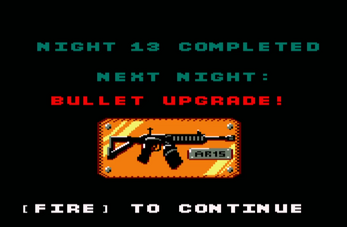

Comments
Log in with itch.io to leave a comment.
excelente trabajo chicos!! A ver si se os ve en la edición de 2022!
nice job